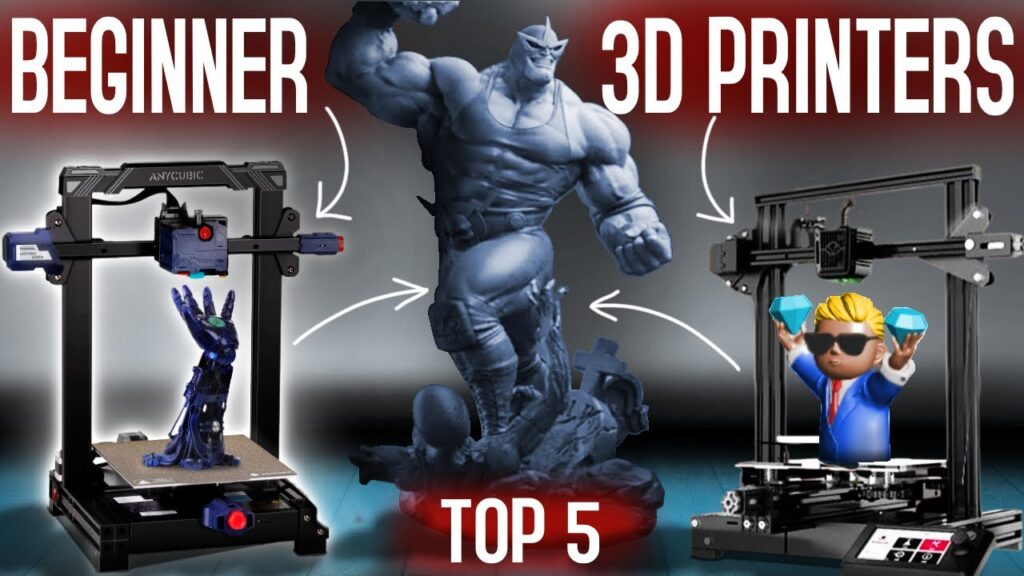3D printing has revolutionized the way we create and innovate. For beginners, choosing the right 3D printer can be a daunting task, given the variety of options available. This guide is tailored to help you find the best 3D printer for your needs, complete with a product comparison table, pros and cons in table format, and recommendations for different budget categories.
Why Invest in a 3D Printer?
For hobbyists, students, or aspiring makers, a 3D printer opens up a world of possibilities. Here’s why you should consider getting one:
- Creative Freedom: Print custom designs, prototypes, and models.
- Educational Value: Learn about design, engineering, and technology.
- Cost-Effective: Create parts and tools at a fraction of the market cost.
- Fun Hobby: Enjoy crafting unique items at home.
Features to Consider in a Beginner 3D Printer
When selecting a 3D printer, keep these features in mind:
- Ease of Use: Look for models with user-friendly interfaces and software.
- Build Volume: Ensure the printer’s size matches your intended projects.
- Material Compatibility: Check if it supports popular materials like PLA, ABS, or PETG.
- Price: Balance affordability with essential features.
- Support: Opt for brands offering robust customer service and community support.
Best 3D Printers for Beginners
1. Creality Ender 3 V2
A favorite among beginners, the Creality Ender 3 V2 combines affordability with excellent performance.
- Key Features:
- Build volume: 220 x 220 x 250 mm
- Silent motherboard
- Resume printing function
- Best For: Budget-conscious beginners
Pros and Cons:
| Pros | Cons |
|---|---|
| Affordable | Manual bed leveling |
| Easy to assemble | Learning curve for software setup |
| Wide community support |
Price: Check More Details on Amazon
2. Anycubic i3 Mega
This printer offers excellent reliability and high-quality prints, making it a great choice for beginners.
- Key Features:
- Build volume: 210 x 210 x 205 mm
- Touchscreen interface
- Pre-assembled
- Best For: Ease of use and reliability
Pros and Cons:
| Pros | Cons |
| Quick setup | Slightly smaller build volume |
| Intuitive interface | Noisy operation |
| Good print quality |
Price: Check More Details on Amazon
3. FlashForge Finder
Ideal for younger users or schools, this printer prioritizes safety and simplicity.
- Key Features:
- Build volume: 140 x 140 x 140 mm
- Enclosed design
- Assisted leveling
- Best For: Beginners and students
Pros and Cons:
| Pros | Cons |
| Child-safe design | Limited build volume |
| Compact and lightweight | Supports fewer filament types |
| Wi-Fi connectivity |
Price: Check More Details on Amazon
4. Prusa Mini+
Prusa’s Mini+ is a compact yet powerful printer, perfect for those who want premium quality on a smaller scale.
- Key Features:
- Build volume: 180 x 180 x 180 mm
- Automatic bed leveling
- Open-source software
- Best For: Premium entry-level experience
Pros and Cons:
| Pros | Cons |
| Exceptional print quality | Higher price point |
| Reliable | Smaller build volume |
| Wide filament compatibility |
Price: Check More Details on Amazon
5. Artillery Sidewinder X1 V4
[Placeholder for Product Image and Link]
A versatile printer that balances performance and price, the Sidewinder X1 V4 is great for ambitious beginners.
- Key Features:
- Build volume: 300 x 300 x 400 mm
- Direct drive extruder
- Ultra-quiet operation
- Best For: Large projects
Pros and Cons:
| Pros | Cons |
| Large build volume | Requires ample space |
| Quiet operation | Occasional firmware updates |
| Modern features |
Price: Check More Details on Amazon
Product Comparison Table
| Printer | Price | Build Volume (mm) | Key Features | Best For |
| Creality Ender 3 V2 | Check More Details on Amazon | 220 x 220 x 250 | Affordable, silent motherboard | Budget beginners |
| Anycubic i3 Mega | Check More Details on Amazon | 210 x 210 x 205 | Touchscreen, pre-assembled | Ease of use |
| FlashForge Finder | Check More Details on Amazon | 140 x 140 x 140 | Enclosed design, assisted leveling | Students |
| Prusa Mini+ | Check More Details on Amazon | 180 x 180 x 180 | Premium quality, automatic leveling | Premium experience |
| Artillery Sidewinder X1 V4 | Check More Details on Amazon | 300 x 300 x 400 | Large build volume, quiet operation | Large projects |
How to Choose the Right 3D Printer for You
Here are a few tips to help you decide:
- Set Your Budget: Define how much you’re willing to spend.
- Assess Your Needs: Think about the projects you want to tackle.
- Check Reviews: Look for real-world experiences from other users.
- Consider Support: Opt for brands with active communities or good customer service.
Frequently Asked Questions
1. Are 3D printers safe for beginners?
Yes, most beginner models are designed with safety features like enclosed designs or cool-down mechanisms.
2. What materials can I use with these printers?
Popular materials include PLA, ABS, PETG, and TPU, depending on the printer’s compatibility.
3. Do I need special software for 3D printing?
Most 3D printers come with their own software or are compatible with popular slicers like Cura.
4. Can I print directly from my phone?
Many modern printers support Wi-Fi or mobile app connectivity for seamless operation.
Conclusion
Choosing the best 3D printer for beginners doesn’t have to be overwhelming. Whether you prioritize affordability, ease of use, or premium features, there’s a printer on this list to match your needs. From the budget-friendly Creality Ender 3 V2 to the premium Prusa Mini+, these options cater to every type of beginner. Start your 3D printing journey today and bring your creative ideas to life!